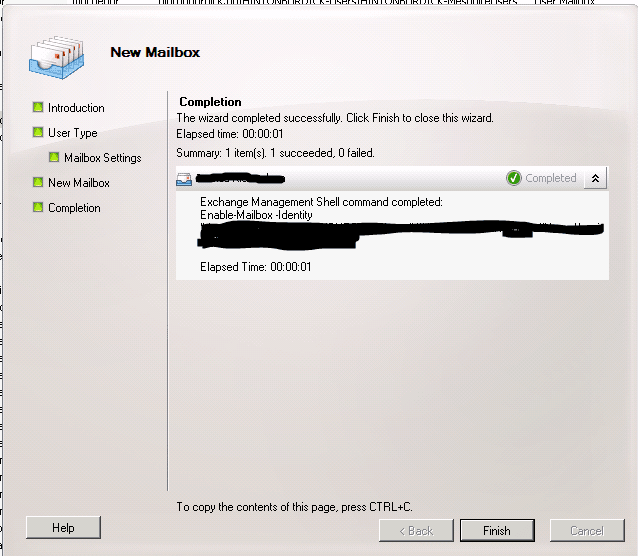Follow these easy instuctions:
Open the Exchange management console
Expand Recipient Configuration then select Mailbox
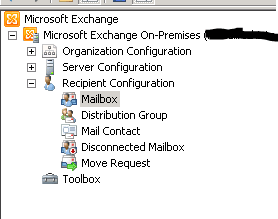
Select Create a new mailbox from the selection on the right
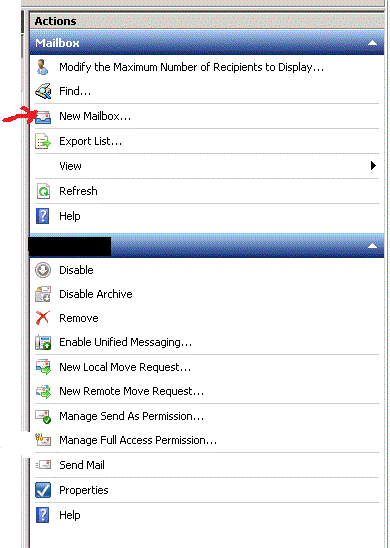
Select the type of Mailbox (for this example we are creating a user Mailbox)
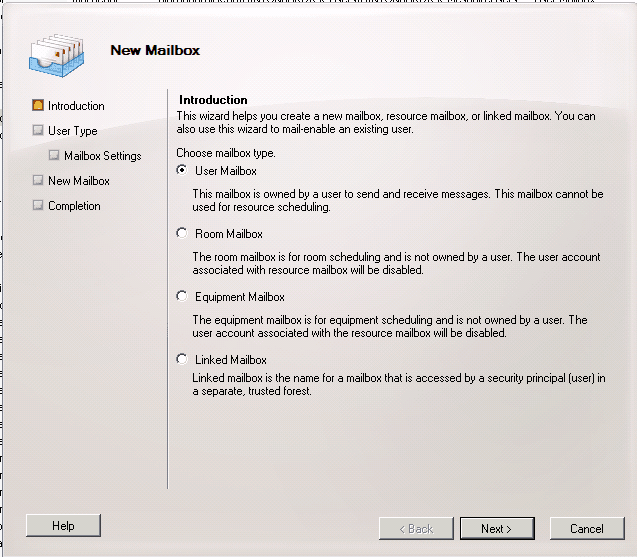 Create a new user or select and existing user
Create a new user or select and existing user
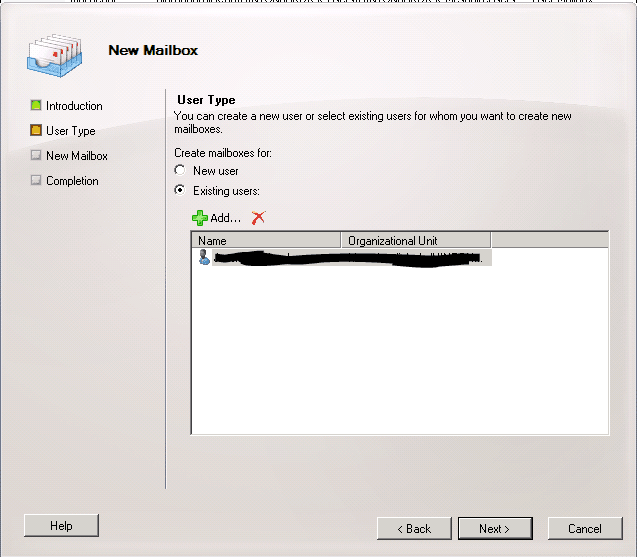 Specify any additional settings or leave defaults
Specify any additional settings or leave defaults
 Select Next and finish
Select Next and finish