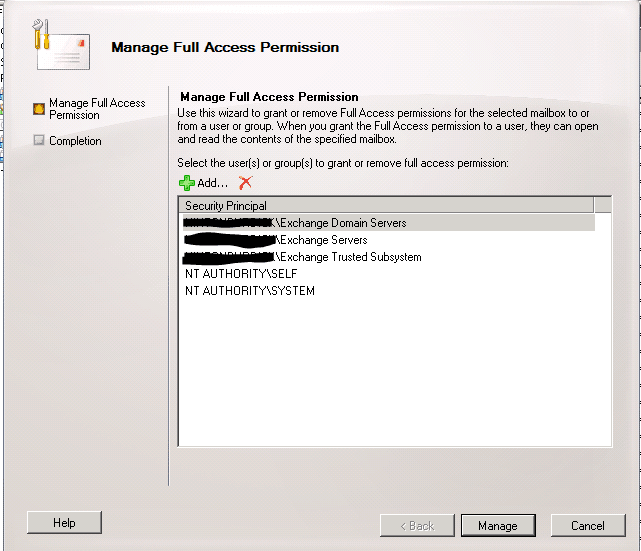Follow these easy steps:
Open up the Exchange Management Console
 Expand Recipient Configuration then select Mailbox
Expand Recipient Configuration then select Mailbox
Select the Mailbox that you are allowing access, then on the right panel select Manage Full Access Permissions
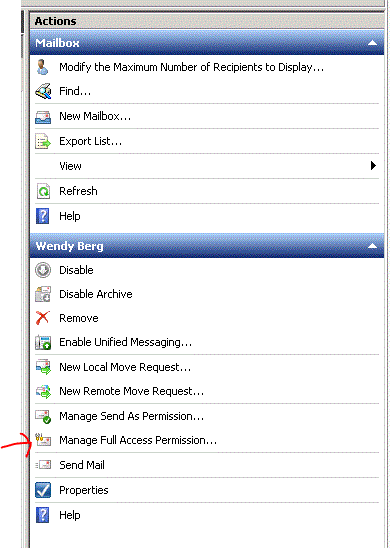 Select add and from the directory Select the user or group that will manage this entity.
Select add and from the directory Select the user or group that will manage this entity.
Select the manage and Finish.