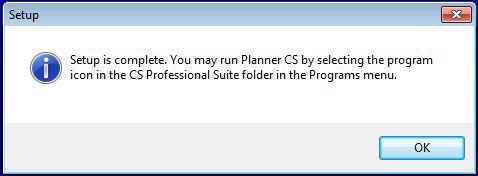Planner CS is easy to install
Browse to the W:UTPDESKTOP folder (If your installation location isn’t W:, substitute your location for W:)
Double Click Setup.exe
Select Next
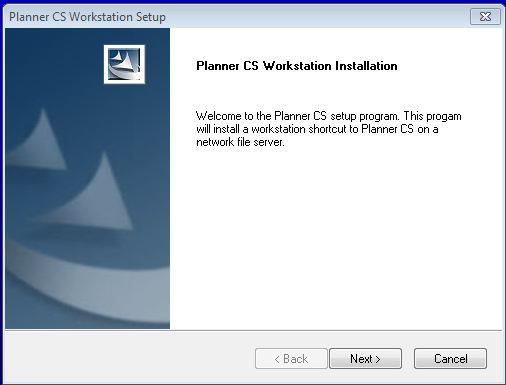 If you would like Desktop Icons Select Yes, then select Next.
If you would like Desktop Icons Select Yes, then select Next.
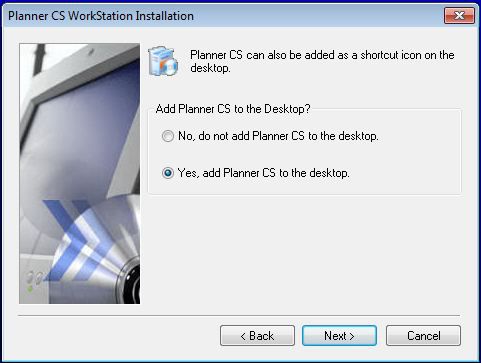 Setup is now complete!
Setup is now complete!