Four simple steps to install UltraTax:
Browse to W:\UTxx\DESKTOP (If your installation location isn’t W:, substitute your location for W:)
Double click Setup.exe
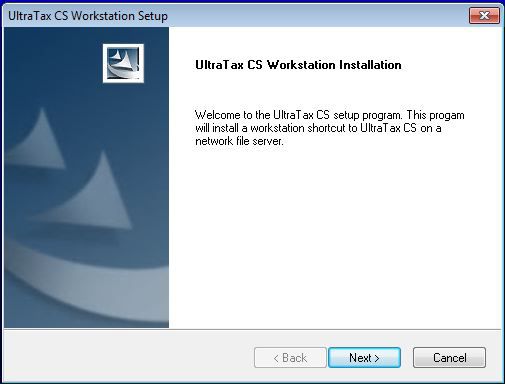 Select Next
Select Next
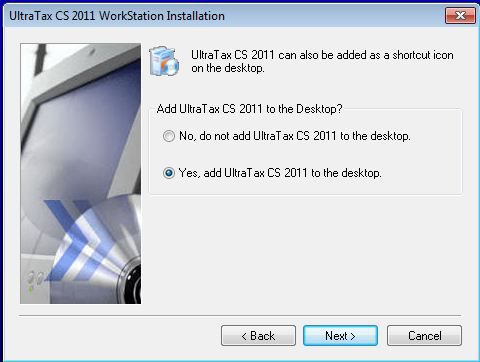 If you want a desktop icon, Select Yes and then next
If you want a desktop icon, Select Yes and then next
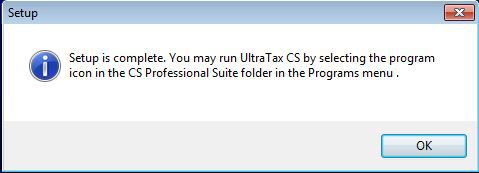 Setup is now Complete!
Setup is now Complete!